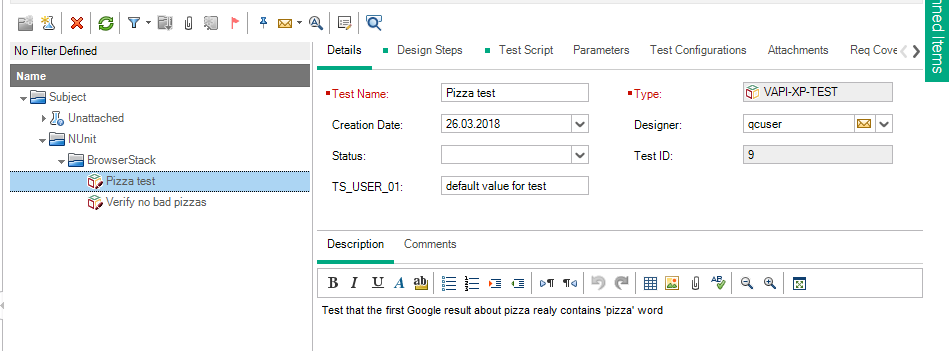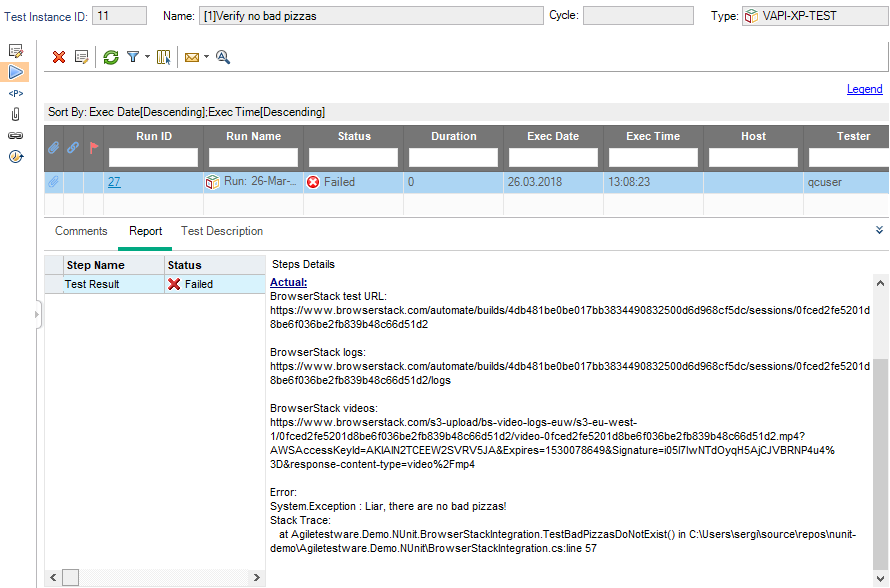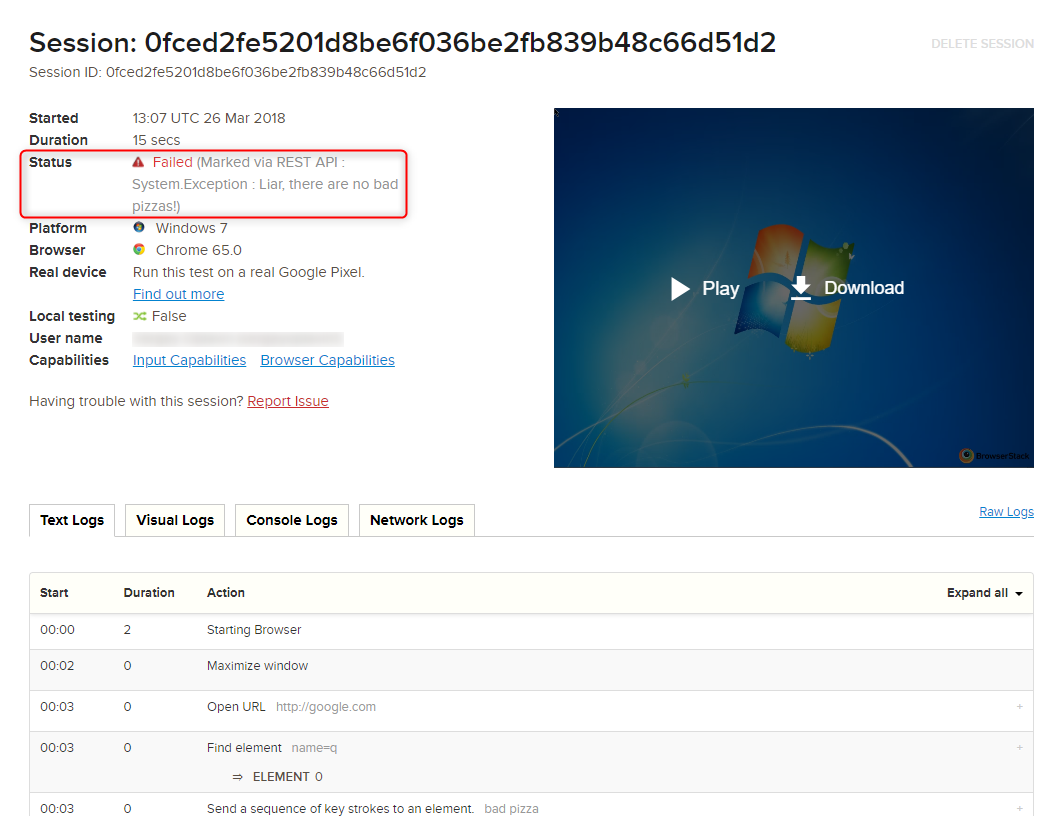Integrating with BrowserStack¶
Bumblebee provides a simple way to integrate HP ALM with BrowserStack and allows users to:
- Fetch test metadata from BrowserStack and publish it in HP ALM
- Update actual status of a test in BrowserStack
Visual Studio Project Setup¶
Please see Visual Studio Project Setup section for details.
BrowserStack Connection Details¶
Add the following element to Bumblebee section in App.config file:
<remoteTestTool>
<browserStack
user="user"
apiKey="apiKey"/>
</remoteTestTool>
where user is the BrowserStack username and apiKey is BrowserStack user's API key.
By default, Bumblebee will use https://www.browserstack.com/automate/ as a base URL for BrowserStack REST API calls. If needed, it can be changed by adding url attribute into browserstack element:
<remoteTestTool>
<browserStack
url="https://someotherurl/automate/"
user="user"
apiKey="apiKey"/>
</remoteTestTool>
Example:
<configSections>
<section name="Bumblebee"
type="AgileTestware.Bumblebee.Core.Configurations.BumblebeeSection, AgileTestware.Bumblebee.Core"
allowDefinition="Everywhere"
allowLocation="true"/>
</configSections>
<Bumblebee bumblebee_url="http://bumblebee_server:port/bumblebee"
alm_url="http://alm_server:port/qcbin"
alm_user="qcuser"
alm_encrypted_pass="fd4OMOXLJjkMR6e64RJh3Q=="
alm_domain="DEFAULT"
alm_project="demo">
<remoteTestTool>
<browserStack user="user"
apiKey="key"/>
</remoteTestTool>
</Bumblebee>
Implementing AgileTestware.WebDriver.IWebDriverTest interface¶
In order to provide a IWebDriver instance to Bumblebee, your test should implement AgileTestware.WebDriver.IWebDriverTest interface, which contains only one GetWebDriver() method. This method must return a valid instance of IWebDriver which is being used for your tests, otherwise integration with BrowserStack will not work.
Examples¶
Export BrowserStack details to HP ALM¶
Here is a simple example on how to export BrowserStack execution data to HP ALM.
In this example we will just run a couple of simple Selenium test in BrowserStack.
using AgileTestware.Bumblebee.NUnit.Attributes;
using AgileTestware.WebDriver;
using NUnit.Framework;
using OpenQA.Selenium;
using OpenQA.Selenium.Remote;
using OpenQA.Selenium.Support.UI;
using System;
using System.Collections.ObjectModel;
namespace Agiletestware.Demo.NUnit
{
[BumblebeeTestFixture(TestPlan = "Subject\\NUnit\\BrowserStack", TestLab = "Root\\NUnit", TestSet = "BrowserStack")]
[TestFixture]
class BrowserStackIntegration:IWebDriverTest
{
private IWebDriver webDriver;
[SetUp]
public void SetUp()
{
DesiredCapabilities capability = new DesiredCapabilities();
capability.SetCapability("browser", "Chrome");
capability.SetCapability("browser_version", "65.0");
capability.SetCapability("os", "Windows");
capability.SetCapability("os_version", "7");
capability.SetCapability("resolution", "1024x768");
capability.SetCapability("browserstack.user", "user");
capability.SetCapability("browserstack.key", "key");
webDriver = new RemoteWebDriver(new Uri("http://hub-cloud.browserstack.com/wd/hub/"), capability);
}
public IWebDriver GetWebDriver()
{
return webDriver;
}
[BumblebeeTest(TestName = "Pizza test", Description = "Test that the first Google result about pizza realy contains 'pizza' word")]
[Test]
public void TestFirstGoogleResultIsReallyAboutPizza()
{
ReadOnlyCollection<IWebElement> results = GetGoogleResults("pizza");
results[0].Click();
if (webDriver.WindowHandles.Count > 1)
{
webDriver.SwitchTo().Window(webDriver.WindowHandles[1]);
}
Assert.True(webDriver.PageSource.Contains("pizza"), "Why the first google result for 'pizza' does not contain a single word about pizza?");
}
[BumblebeeTest(TestName = "Verify no bad pizzas", Description = "Verify that we live in the ideal world where all pizzas are good")]
[Test]
public void TestBadPizzasDoNotExist()
{
ReadOnlyCollection<IWebElement> results = GetGoogleResults("bad pizza");
if (results.Count > 1)
{
throw new Exception("Liar, there are no bad pizzas!");
}
}
protected ReadOnlyCollection<IWebElement> GetGoogleResults(String query)
{
webDriver.Manage().Window.Maximize();
webDriver.Navigate().GoToUrl("http://google.com");
IWebElement element = webDriver.FindElement(By.Name("q"));
element.SendKeys(query);
element.Submit();
IWebElement myDynamicElement = (new WebDriverWait(webDriver, TimeSpan.FromSeconds(10))
.Until((d) =>
{
IWebElement el = d.FindElement(By.Id("resultStats"));
if (el.Displayed && el.Enabled)
{
return el;
}
return null;
}));
return webDriver.FindElements(By.XPath("//*[@id='rso']//h3/a"));
}
[TearDown]
public void TearDown()
{
if (webDriver != null)
{
webDriver.Close();
webDriver.Quit();
}
}
}
}
Results in HP ALM TestPlan:
After execution a new run is created for each test in HP ALM TestLab:
Each step contains all related BrowserStack URLs (test link, video and logs), so you can easily check test run in BrowserStack if needed:
By default, Bumblebee also updates the status of a test in BrowserStack, so if test fails, failure reason can be seen in BrowserStack as well as in HP ALM:
Automatic screenshot capturing for failed tests¶
Selenium WebDriver tests failures are hard to debug if you only look at the stacktrace. Bumblebee can be configured to automatically capture screenshots for failed tests and send them to HP ALM. This is super useful for quick debugging.
Bumblebee Configuration
To enable screenshots, add the screenshotOnFailure attribute to the Bumblebee configuration section in App.config file of your solution:
<Bumblebee
bumblebee_url="http://bumblebee_server:port/bumblebee"
alm_url="http://alm_server:port/qcbin"
alm_user="user"
alm_encrypted_pass="fd4OMOXLJjkMR6e64RJh3Q=="
alm_domain="DEFAULT"
alm_project="project"
screenshotOnFailure="true">
<remoteTestTool>
<browserStack
user="user"
apiKey="apiKey"/>
</remoteTestTool>
</Bumblebee>
With this feature turned on, Bumblebee just captures screenshot at the moment of test failure and adds it to HP ALM run:
Disabling BrowserStack status update¶
If updating of BrowserStack test status is not desired by some reasons, it can be easily switched off by setting updateStatus attribute of browserStack element to false:
<Bumblebee
bumblebee_url="http://bumblebee_server:port/bumblebee"
alm_url="http://alm_server:port/qcbin"
alm_user="user"
alm_encrypted_pass="fd4OMOXLJjkMR6e64RJh3Q=="
alm_domain="DEFAULT"
alm_project="project"
screenshotOnFailure="true">
<remoteTestTool>
<browserStack
user="user"
apiKey="apiKey"
updateStatus="false"/>
</remoteTestTool>
</Bumblebee>
Disabling exporting BrowserStack data to HP ALM¶
In case if BrowserStack data is not needed in HP ALM, you can either:
- Remove the whole remoteTestTool element from App.config
- Or set isEnabled attribute of browserStack element to false
E.g.:
<Bumblebee
bumblebee_url="http://bumblebee_server:port/bumblebee"
alm_url="http://alm_server:port/qcbin"
alm_user="user"
alm_encrypted_pass="fd4OMOXLJjkMR6e64RJh3Q=="
alm_domain="DEFAULT"
alm_project="project"
screenshotOnFailure="true">
<remoteTestTool>
<browserStack
user="user"
apiKey="apiKey"
isEnabled="false"/>
</remoteTestTool>
</Bumblebee>
In such a case, you will get Skipping BrowserStack update. BrowserStack integration is disabled. record in test output and tests in HP ALM will not get any BrowserStack related data.