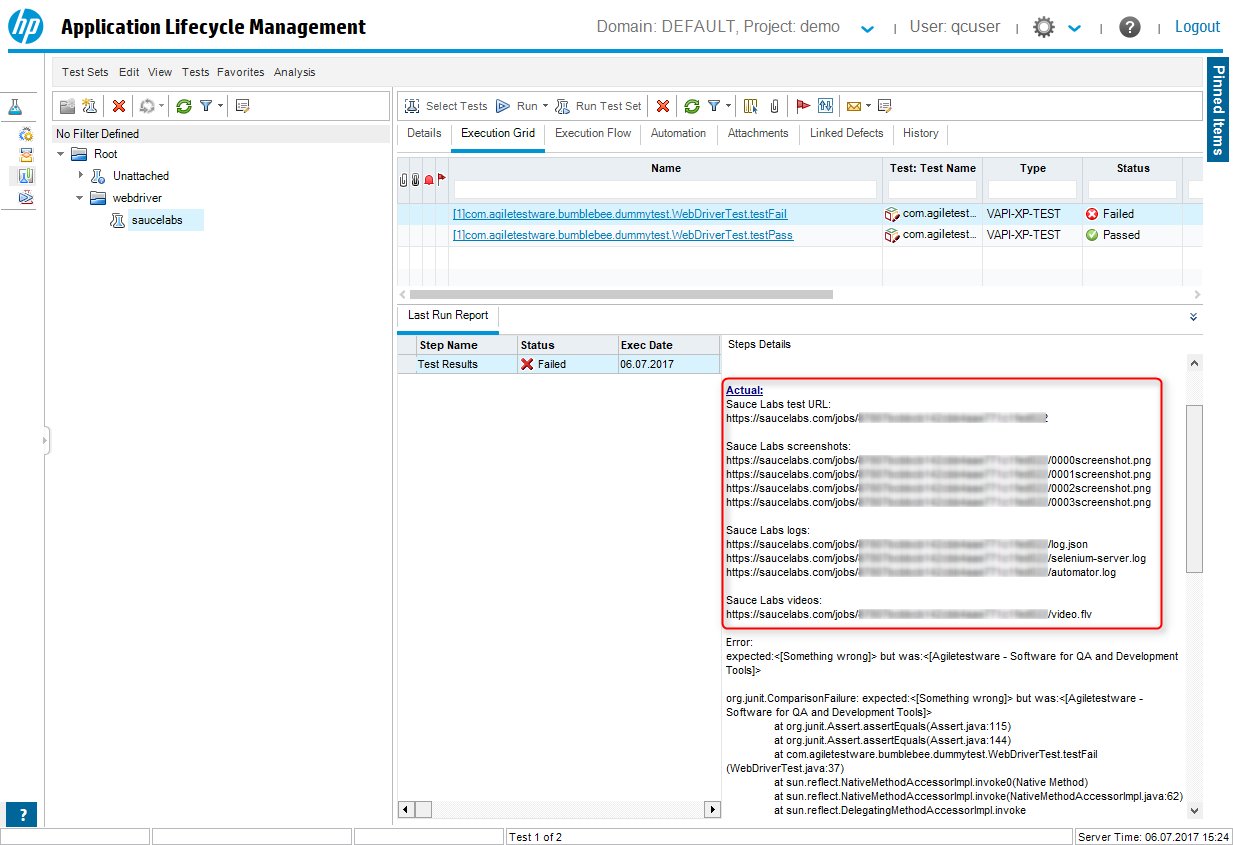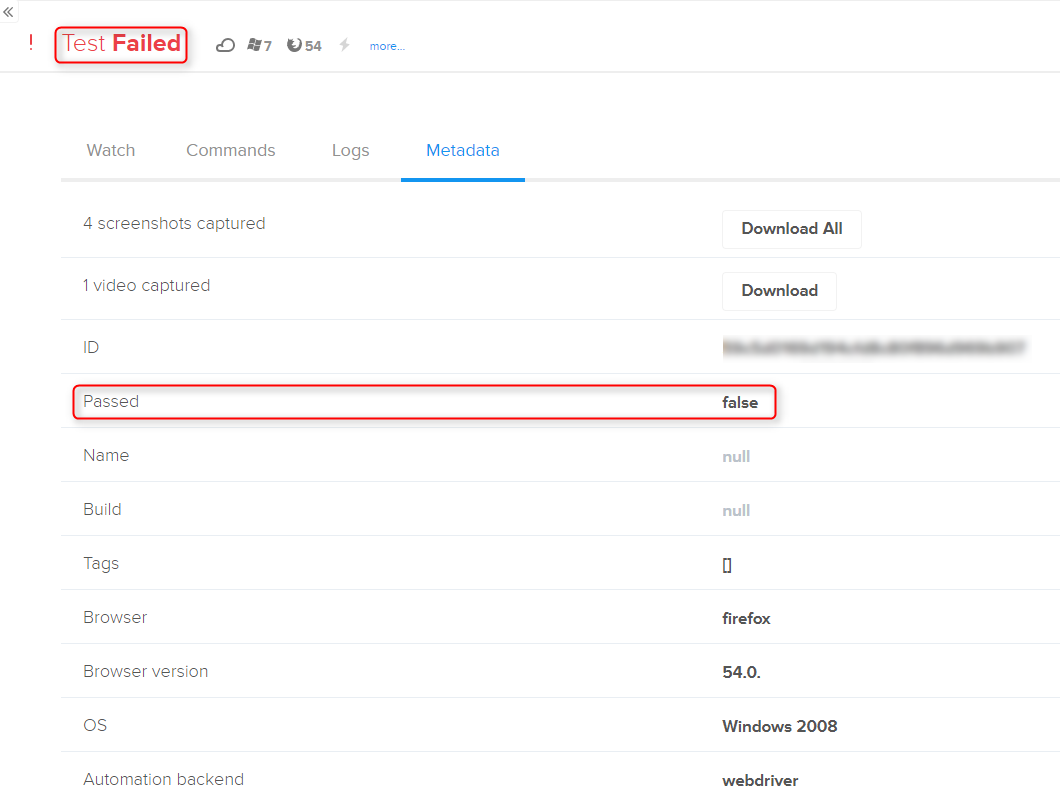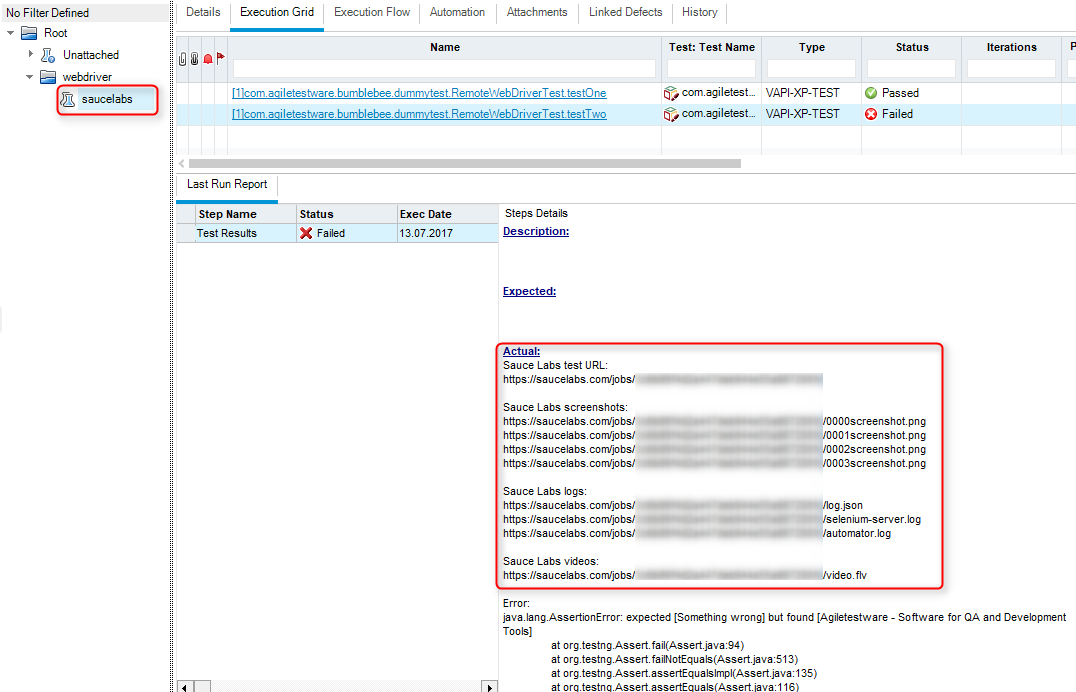Integrating with Sauce Labs¶
Sauce Labs is a popular cloud-hosted, web and mobile application automated testing tool which is being used by many companies.
Bumblebee provides a simple way to integrate HP ALM with Sauce Labs and allows users to:
- Fetch test metadata from Sauce Labs and publish it in HP ALM
- Update actual status of a test in Sauce Labs
Sauce Labs Connection Details¶
There are two ways to configure SauceLabs connection details
1. Bumblebee Config File Add the following element in the bumblebee_config.xml file:
<remoteTestTool>
<saucelabs>
<user>username</user>
<apiKey>apikey123</apiKey>
</saucelabs>
</remoteTestTool>
<remoteTestTool>
<saucelabs>
<url>https://someotherurl</url>
<user>username</user>
<apiKey>apikey123</apiKey>
</saucelabs>
</remoteTestTool>
Example:
<?xml version="1.0"?>
<bumblebee>
<!-- URL of the Bumblebee Server -->
<bumblebee_url>http://server_name:port/bumblebee</bumblebee_url>
<!-- URL of HP ALM Server -->
<alm_url>http://server_name:port/qcbin</alm_url>
<!-- Name of HP ALM User -->
<alm_user>qcuser</alm_user>
<!-- Encrypted password: please use http://server_name:port/bumblebee/password/encrypt to encrypt your plain text password -->
<alm_encrypted_pass>fd4OMOXLJjkMR6e64RJh3Q==</alm_encrypted_pass>
<!-- HP ALM Domain -->
<alm_domain>DEFAULT</alm_domain>
<!-- HP ALM Project -->
<alm_project>annotations_demo</alm_project>
<!-- Asynchronous (offline) update -->
<async_update>true</async_update>
<remoteTestTool>
<saucelabs>
<user>username</user>
<apiKey>apikey123</apiKey>
</saucelabs>
</remoteTestTool>
</bumblebee>
2. JAVA System Properties There are three JAVA system properties for setting Sauce Labs connection details:
- bumblebee.saucelabs_url: Sauce Labs base URL. If this not set, Bumblebee will use the value from XML configuration or https://saucelabs.com
- bumblebee.saucelabs_user: Sauce Labs username.
- bumblebee.saucelabs_apiKey: Sauce Labs username's API key.
Values passed as system properties override values in XML configuration.
JUnit Configuration¶
In order to allow Bumblebee send Sauce Labs test data, add an instance of com.agiletestware.bumblebee.annotations.webdriver.BumblebeeRule to the test class.
In addition, test methods must use WebDriver object, associated with that BumblebeeRule.
It can be obtained by calling BumblebeeRule.getWebDriver() method.
com.agiletestware.bumblebee.annotations.webdriver.BumblebeeRuleBuilder can be used for easier creation of BumblebeeRule.
Example: How to use JUnit BumblebeeRule for Sauce Labs integration:
import org.junit.Assert;
import org.junit.Rule;
import org.junit.Test;
import org.openqa.selenium.remote.DesiredCapabilities;
import org.openqa.selenium.remote.RemoteWebDriver;
import com.agiletestware.bumblebee.annotations.Bumblebee;
import com.agiletestware.bumblebee.annotations.webdriver.BumblebeeRule;
import com.agiletestware.bumblebee.annotations.webdriver.BumblebeeRuleBuilder;
@Bumblebee(testplan = "Subject\\webdriver", testlab = "Root\\webdriver", testset = "saucelabs")
public class WebDriverTest {
private static final String USERNAME = "user";
private static final String AUTOMATE_KEY = "api-key";
private static final String URL = "http://" + USERNAME + ":" + AUTOMATE_KEY + "@ondemand.saucelabs.com:80/wd/hub";
@Rule
public BumblebeeRule rule = new BumblebeeRuleBuilder(() -> {
try {
return new RemoteWebDriver(new java.net.URL(URL), DesiredCapabilities.firefox());
} catch (final Exception e) {
throw new RuntimeException(e);
}
}).setTakeScreenshotOnFailure(true).build();
@Test
public void testPass() {
rule.getWebDriver().get("http://agiletestware.com");
Assert.assertEquals("Agiletestware - Software for QA and Development Tools", rule.getWebDriver().getTitle());
}
@Test
public void testFail() {
rule.getWebDriver().get("http://agiletestware.com");
Assert.assertEquals("Something wrong", rule.getWebDriver().getTitle());
}
}
Here are results in HP ALM after running tests with Maven:
Results in Sauce Labs:
TestNG Configuration¶
To integrate with Sauce Labs, add com.agiletestware.bumblebee.annotations.testng.BumblebeeTestNGListener listener to the project XML file.
Here is an example of a pom.xml file:
<project xmlns="http://maven.apache.org/POM/4.0.0" xmlns:xsi="http://www.w3.org/2001/XMLSchema-instance"
xsi:schemaLocation="http://maven.apache.org/POM/4.0.0 http://maven.apache.org/xsd/maven-4.0.0.xsd">
<modelVersion>4.0.0</modelVersion>
<groupId>com.agiletestware</groupId>
<artifactId>bumblebee-demo</artifactId>
<version>0.0.1-SNAPSHOT</version>
<name>Dummy tests for bumblebee project</name>
<build>
<plugins>
<plugin>
<groupId>org.apache.maven.plugins</groupId>
<artifactId>maven-compiler-plugin</artifactId>
<version>3.1</version>
<inherited>true</inherited>
<configuration>
<source>1.8</source>
<target>1.8</target>
</configuration>
</plugin>
<plugin>
<groupId>org.apache.maven.plugins</groupId>
<artifactId>maven-surefire-plugin</artifactId>
<version>2.19</version>
<configuration>
<properties>
<property>
<name>listener</name>
<value>com.agiletestware.bumblebee.annotations.testng.BumblebeeTestNGReporter,com.agiletestware.bumblebee.annotations.testng.BumblebeeTestNGListener</value>
</property>
</properties>
</configuration>
</plugin>
</plugins>
</build>
<dependencies>
<dependency>
<groupId>org.testng</groupId>
<artifactId>testng</artifactId>
<version>6.14.3</version>
<scope>test</scope>
</dependency>
<dependency>
<groupId>com.agiletestware</groupId>
<artifactId>bumblebee-annotations</artifactId>
<version>0.1.6</version>
<scope>test</scope>
</dependency>
<dependency>
<groupId>org.seleniumhq.selenium</groupId>
<artifactId>selenium-server</artifactId>
<version>3.0.1</version>
</dependency>
</dependencies>
<repositories>
<repository>
<id>nexus.agiletestware.com</id>
<url>https://nexus.agiletestware.com/repository/maven-public</url>
</repository>
</repositories>
</project>
It is required for a test class to implement com.agiletestware.bumblebee.annotations.webdriver.WebDriverTest interface which contains only one method - getWebDriver().
This method returns a RemoteWebDriver instance which is used by test.
Example: TestNG SauceLabs integration:
import org.openqa.selenium.remote.DesiredCapabilities;
import org.openqa.selenium.remote.RemoteWebDriver;
import org.testng.Assert;
import org.testng.annotations.AfterMethod;
import org.testng.annotations.BeforeMethod;
import org.testng.annotations.Test;
import com.agiletestware.bumblebee.annotations.BooleanValue;
import com.agiletestware.bumblebee.annotations.Bumblebee;
import com.agiletestware.bumblebee.annotations.webdriver.WebDriverTest;
@Bumblebee(testplan = "Subject\\webdriver", testlab = "Root\\webdriver", testset = "saucelabs")
public class RemoteWebDriverTest implements WebDriverTest {
private static final String USERNAME = "userName";
private static final String AUTOMATE_KEY = "key";
private static final String URL = "http://" + USERNAME + ":" +
AUTOMATE_KEY + "@ondemand.saucelabs.com:80/wd/hub";
private RemoteWebDriver webDriver;
@BeforeMethod
public void setUp() {
try {
webDriver = new RemoteWebDriver(new java.net.URL(URL), DesiredCapabilities.firefox());
} catch (final Exception e) {
throw new RuntimeException(e);
}
}
@Test
public void testOne() {
webDriver.get("http://agiletestware.com");
Assert.assertEquals(webDriver.getTitle(), "Agiletestware - Software for QA and Development Tools");
}
@Test
public void testTwo() {
webDriver.get("http://agiletestware.com");
Assert.assertEquals(webDriver.getTitle(), "Something wrong");
}
@AfterMethod
public void after() {
webDriver.quit();
}
@Override
public RemoteWebDriver getWebDriver() {
return webDriver;
}
}
Here are results in HP ALM after running tests with Maven:
Results in Sauce Labs:
Disabling updating of status in Sauce Labs (since version 0.0.6)¶
To disable BrowserStack status update, just add <updateStatus>false</updateStatus> element into <saucelabs> element:
<remoteTestTool>
<saucelabs>
<user>username</user>
<apiKey>apikey123</apiKey>
<updateStatus>false</updateStatus>
</saucelabs>
</remoteTestTool>
The following log message will be added to log: Bumblebee: Updating status in Sauce Labs is disabled in configuration --> skipping Sauce Labs status update