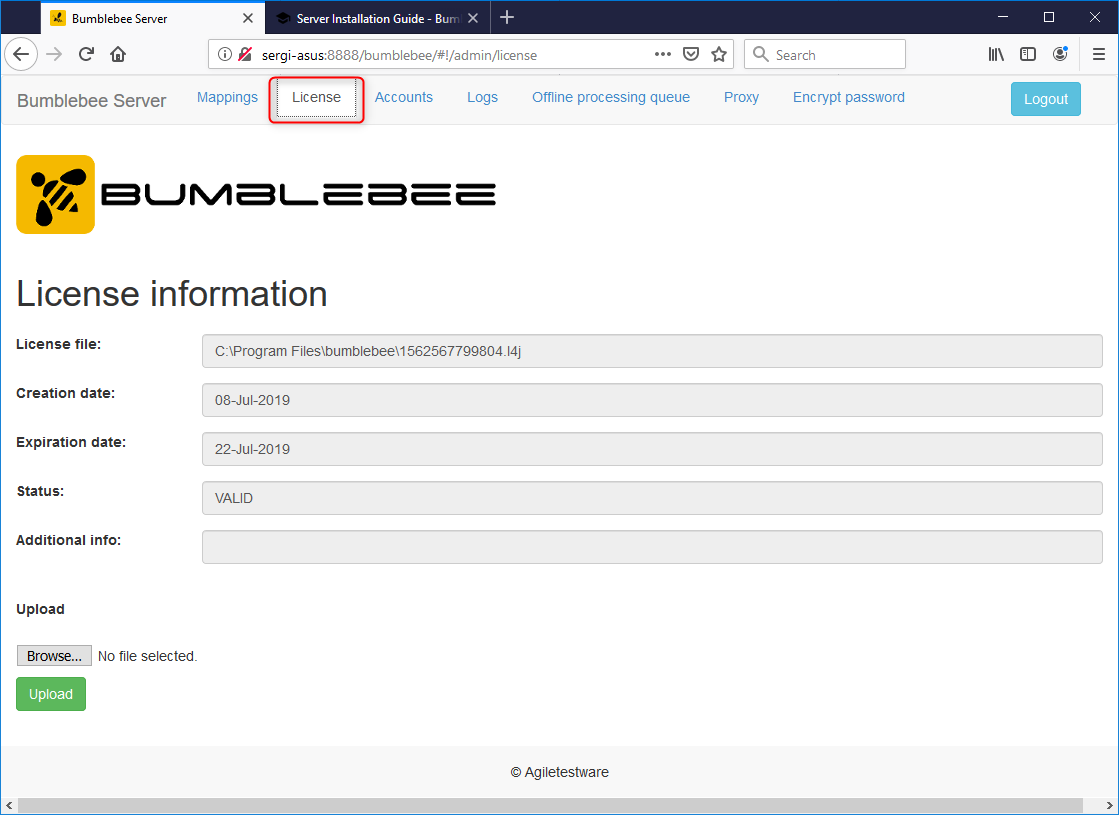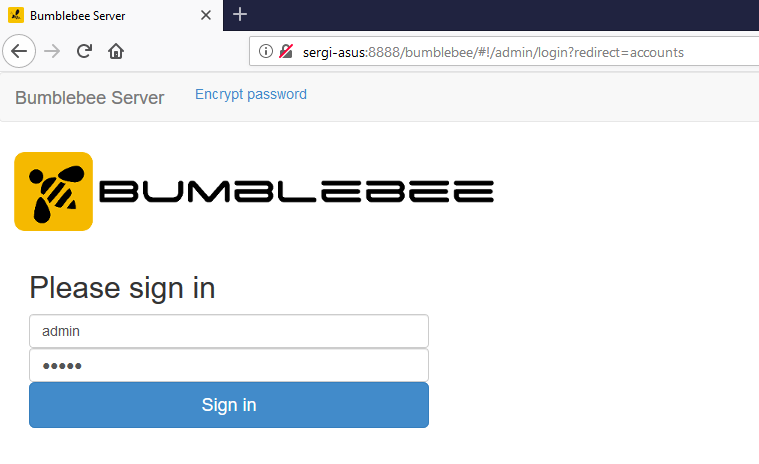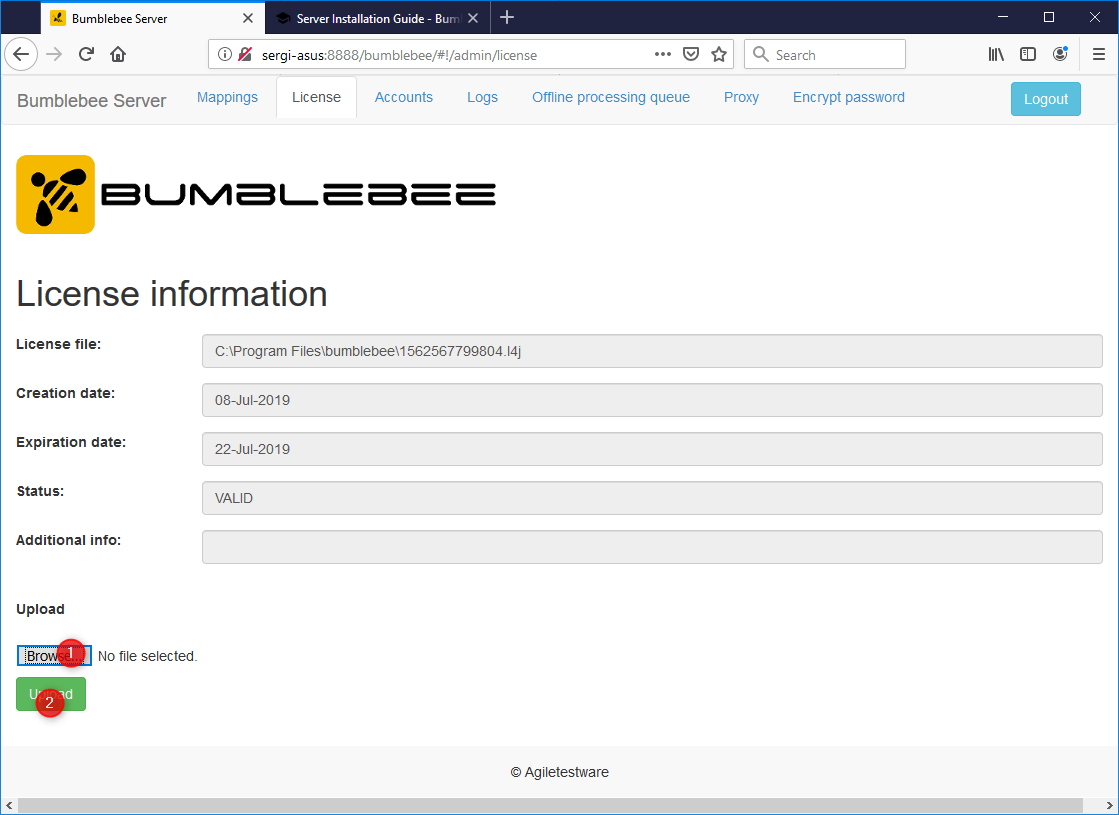Updating license¶
To update the license follow the steps below:
- Open Bumblebee main page in your browser (http://<bumblebee_url:port>/bumblebee) and click on "License Information" link or navigate directly to http://<bumblebee_server:port>/bumblebee/licenseinfo/view
If you are not logged in, Bumblebee will redirect you to the login screen:
Default user name/password: admin/admin
Server security
Please see more details about server-security on the corresponding page
- Click on Browse button, select new license file and click on Open button
- Click Upload button