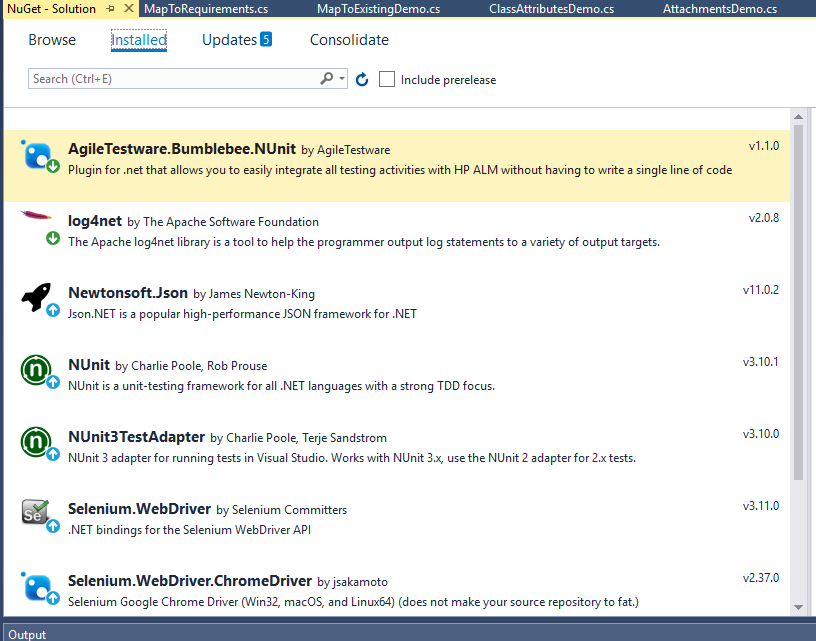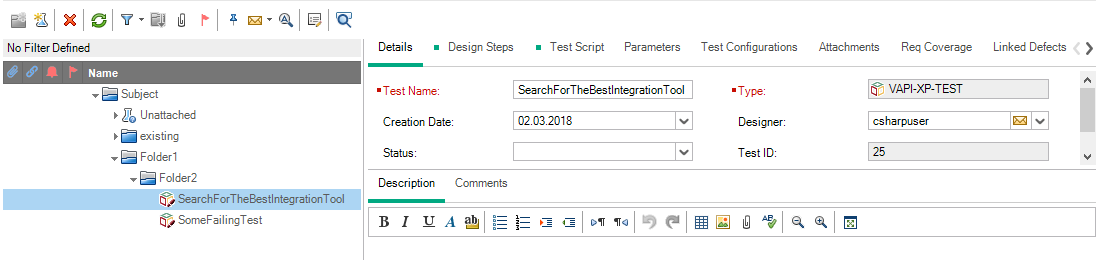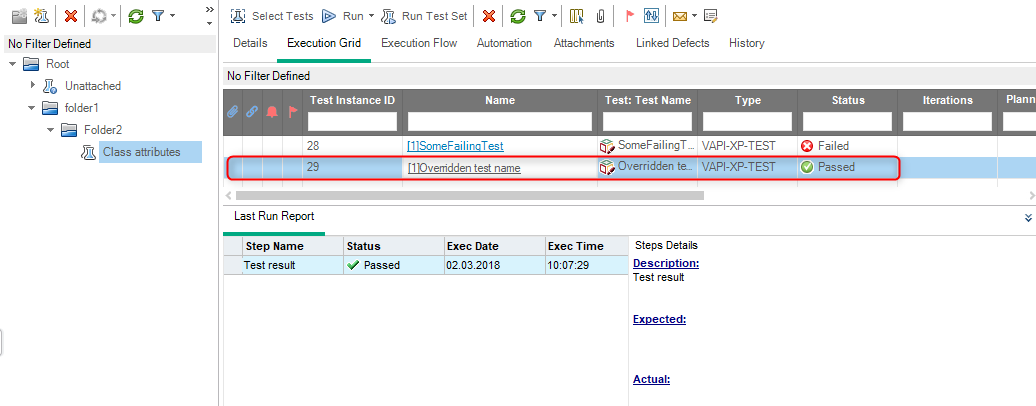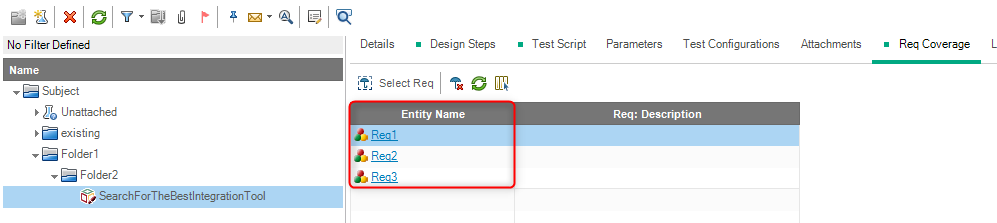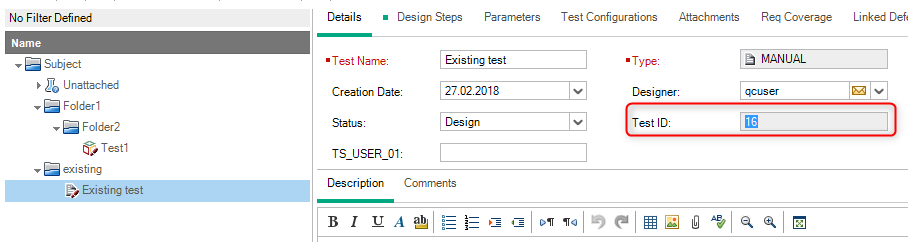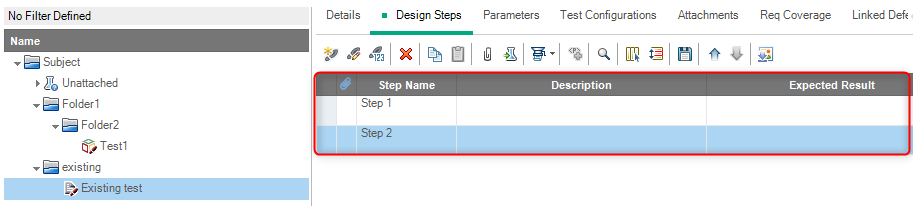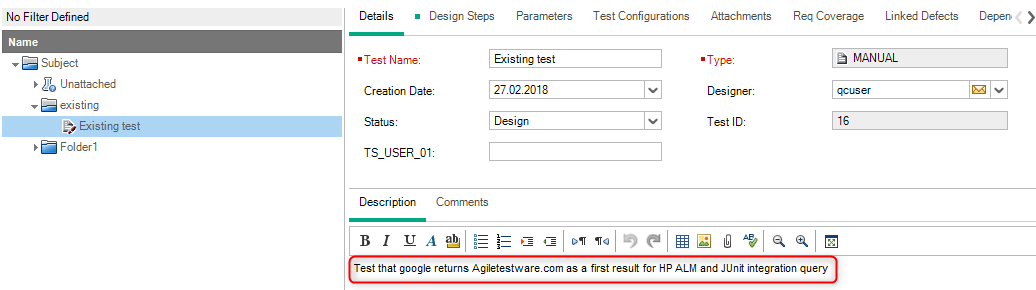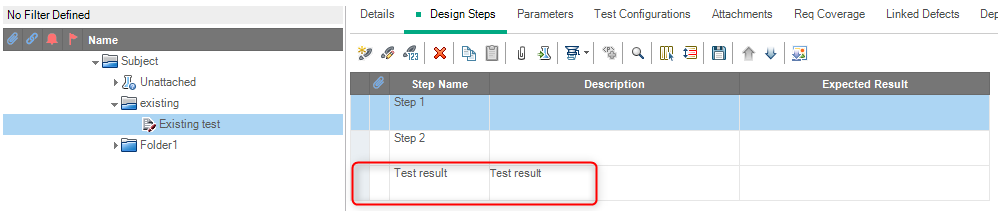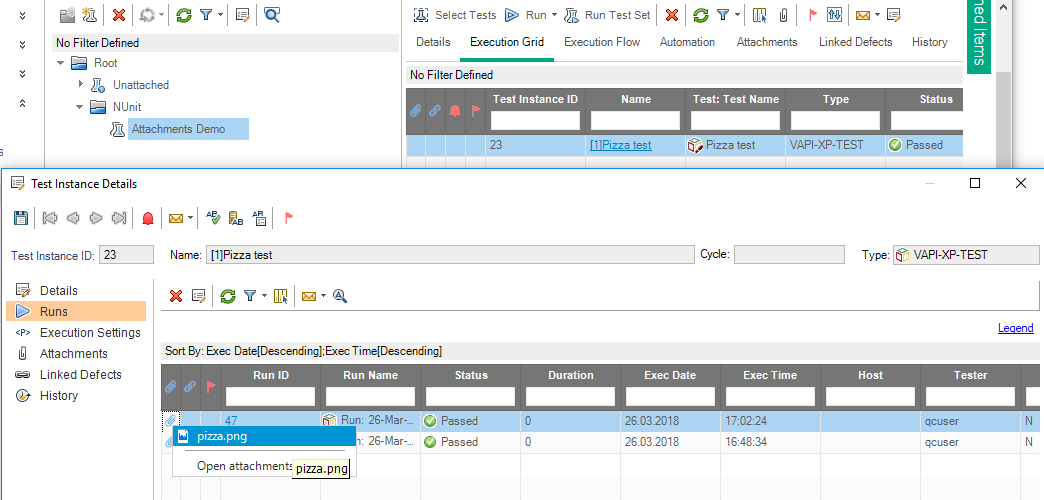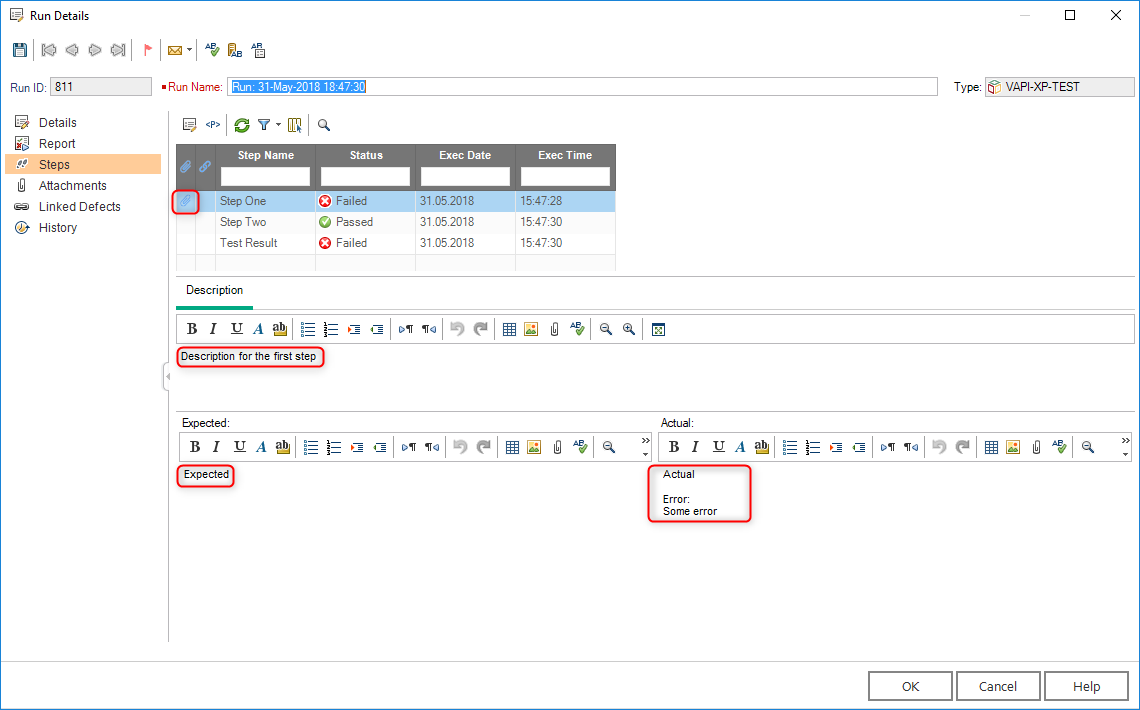Selenium WebDriver + HP ALM Integration Guide¶
Selenium WebDriver is one of the most widely used open source tool for automating browser interaction and is used by countless companies.
Bumblebee's NUnit solution allows you to easily integrate Selenium WebDriver tests with HP ALM, map them to requirements, and automatically upload tests, and test results to HP ALM Testplan, TestLab, and Requirements Module.
Install Bumblebee Server before configuring maven projects
Bumblebee's JUnit and TestNG solution communicates with HP ALM via the Bumblebee server. You must install Bumblebee server before configuring your .NET project. Bumblebee server setup instructions
Visual Studio Project Setup¶
1) Add "AgileTestware.Bumblebee.NUnit", "NUnit", "NUnit3TestAdapter", "Selenium.WebDriver" and "Selenium.WebDriver.ChromeDriver" NuGet packages to your solution:
2) Add a new section and Bumblebee elements into your App.config file:
<configSections>
<section name="Bumblebee"
type="AgileTestware.Bumblebee.Core.Configurations.BumblebeeSection, AgileTestware.Bumblebee.Core"
allowDefinition="Everywhere"
allowLocation="true"/>
</configSections>
<Bumblebee
bumblebee_url="http://bumblebee_server:port/bumblebee"
alm_url="http://alm_server:port/qcbin"
alm_user="user"
alm_encrypted_pass="fd4OMOXLJjkMR6e64RJh3Q=="
alm_domain="DEFAULT"
alm_project="project">
</Bumblebee>
Where
- bumblebee_url - URL of Bumblebee Server
- alm_url - URL of HP ALM server
- alm_user - name of a user in HP ALM
- alm_encrypted_pass - encrypted password for HP ALM user, please use http://bumblebee_server:port/bumblebee/password/encrypt to encrypt your plain text password
- alm_domain - domain name in HP ALM
- alm_project - project name in HP ALM
Add BumblebeeTestFixture and BumblebeeTest attributes to your NUnit test classes¶
In order to tell Bumblebee to export results of test class execution, that class needs to be marked with BumblebeeTestFixture attribute and all test methods shall be marked with BumblebeeTest attributes. If test method is not marked with BumblebeeTest attribute, its result will not be uploaded to HP ALM.
using AgileTestware.Bumblebee.NUnit.Attributes;
using NUnit.Framework;
using OpenQA.Selenium;
using OpenQA.Selenium.Chrome;
using OpenQA.Selenium.Support.UI;
using System;
using System.Collections.Generic;
using System.Collections.ObjectModel;
namespace Agiletstware.Demo.NUnit
{
[BumblebeeTestFixture(TestPlan = "Subject\\Folder1\\Folder2", TestLab = "Root\\Folder1\\Folder2", TestSet = "Class attributes")]
[TestFixture]
public class ClassAttributesDemo
{
private IWebDriver webDriver;
[SetUp]
public void SetUp()
{
webDriver = new ChromeDriver();
}
[BumblebeeTest(Description ="Test that google returns Agiletestware.com as a first result for HP ALM and JUnit integration query")]
[Test]
public void SearchForTheBestIntegrationTool()
{
webDriver.Navigate().GoToUrl("http://google.com");
IWebElement element = webDriver.FindElement(By.Name("q"));
element.SendKeys("HP ALM and JUnit integration");
element.Submit();
IWebElement myDynamicElement = (new WebDriverWait(webDriver, TimeSpan.FromSeconds(1))
.Until((d) =>
{
IWebElement el = d.FindElement(By.Id("resultStats"));
if (el.Displayed && el.Enabled)
{
return el;
}
return null;
}));
ReadOnlyCollection<IWebElement> findElements = webDriver.FindElements(By.XPath("//*[@id='rso']//h3/a"));
Assert.True(findElements.Count > 0);
Assert.True(findElements[0].GetAttribute("href").Contains("agiletestware"), "Ooops, we are not on the first place");
}
[BumblebeeTest]
[Test]
public void SomeFailingTest()
{
webDriver.Navigate().GoToUrl("http://google.com");
webDriver.FindElement(By.LinkText("this is indeed a bad text for a link"));
}
[TearDown]
public void TearDown()
{
if (webDriver != null)
{
webDriver.Close();
webDriver.Quit();
}
}
}
}
BumblebeeTestFixture and BumblebeeTest attributes¶
BumblebeeTestFixture and BumblebeeTest attributes have the following properties:
| Name | Description | Applicable | Required |
|---|---|---|---|
| TestPlan | Path to a test folder in HP ALM TestPlan where tests shall be created, e.g. Subject\Folder1\Folder2 | Class, method | Yes |
| TestLab | Path to a test lab folder in HP ALM TestLab where test set shall be created, e.g. Root\Folder1\Folder2 | Class, method | Yes |
| TestSet | Name of a test set in HP ALM TestLab to be created/updated | Class, method | Yes |
| TestName | If specified, then the value of TestName parameter will be set as the,name of test in HP ALM. If not set, test name will be set to fully,qualified method name, e.g. com.annotations.Demo.method1 | Method | No |
| AlmId | Defines id of a test in a HP ALM test plan which needs to be updated. If specified then TestPlan and TestName are ignored | Method | No |
| Description | Description for test in HP ALM | Method | No |
| OverwriteAlmSteps | If set to True, all existing test steps will be deleted | Class, method | No |
| Parameters | JSON array of objects containing name and value for custom parameters which are passed to the bumblebee server and then mapped to HP ALM custom fields, e.g. [{'Name':'parameter 1','Value':'value 1'}, {'Name':'parameter 2','Value':'value 2'}]. Please refer to documentation documentation on how to setup mappings on Bumblebee server | Class, method | No |
| AlmReqIds | An array of HP ALM requirements IDs to which this test should be linked | Class, method | No |
| AlmReqRecursive | If set to True, test is linked to all child requirements of requirements defined y almReqIds parameter | Class, method | No |
If the same property is defined on both class and method attribute, the method one takes precedence.
Exporting test results into HP ALM¶
Once your tests are marked with BumblebeeTestFixture and BumblebeeTest attributes, each time they are executed with NUnit adapter, results are automatically exported into HP ALM.
Examples¶
Export results of all test methods¶
using AgileTestware.Bumblebee.NUnit.Attributes;
using NUnit.Framework;
using OpenQA.Selenium;
using OpenQA.Selenium.Chrome;
using OpenQA.Selenium.Support.UI;
using System;
using System.Collections.Generic;
using System.Collections.ObjectModel;
namespace Agiletstware.Demo.NUnit
{
[BumblebeeTestFixture(TestPlan = "Subject\\Folder1\\Folder2", TestLab = "Root\\Folder1\\Folder2", TestSet = "Class attributes")]
[TestFixture]
public class NunitDemoTest
{
private IWebDriver webDriver;
[SetUp]
public void SetUp()
{
webDriver = new ChromeDriver();
}
[BumblebeeTest]
[Test]
public void SearchForTheBestIntegrationTool()
{
webDriver.Navigate().GoToUrl("http://google.com");
IWebElement element = webDriver.FindElement(By.Name("q"));
element.SendKeys("HP ALM and JUnit integration");
element.Submit();
IWebElement myDynamicElement = (new WebDriverWait(webDriver, TimeSpan.FromSeconds(1))
.Until((d) =>
{
IWebElement el = d.FindElement(By.Id("resultStats"));
if (el.Displayed && el.Enabled)
{
return el;
}
return null;
}));
ReadOnlyCollection<IWebElement> findElements = webDriver.FindElements(By.XPath("//*[@id='rso']//h3/a"));
Assert.True(findElements.Count > 0);
Assert.True(findElements[0].GetAttribute("href").Contains("agiletestware"), "Ooops, we are not on the first place");
}
[BumblebeeTest]
[Test]
public void SomeFailingTest()
{
webDriver.Navigate().GoToUrl("http://google.com");
webDriver.FindElement(By.LinkText("this is indeed a bad text for a link"));
}
[TearDown]
public void TearDown()
{
if (webDriver != null)
{
webDriver.Close();
webDriver.Quit();
}
}
}
}
Results in HP ALM TestPlan:
TestLab:
Overriding class attributes on a particular method¶
Bumblebee allows you to override values defined in BumblebeeTestFixture for a single test method by setting values to BumblebeeTest attribute properties:
using AgileTestware.Bumblebee.NUnit.Attributes;
using NUnit.Framework;
using OpenQA.Selenium;
using OpenQA.Selenium.Chrome;
using OpenQA.Selenium.Support.UI;
using System;
using System.Collections.Generic;
using System.Collections.ObjectModel;
namespace Agiletstware.Demo.NUnit
{
[BumblebeeTestFixture(TestPlan = "Subject\\Folder1\\Folder2", TestLab = "Root\\Folder1\\Folder2", TestSet = "Class attributes")]
[TestFixture]
public class NunitDemoTest
{
private IWebDriver webDriver;
[SetUp]
public void SetUp()
{
webDriver = new ChromeDriver();
}
[BumblebeeTest(TestName = "Overridden test name", Description = "Test that google returns Agiletestware.com as a first result for HP ALM and JUnit integration query")]
[Test]
public void SearchForTheBestIntegrationTool()
{
webDriver.Navigate().GoToUrl("http://google.com");
IWebElement element = webDriver.FindElement(By.Name("q"));
element.SendKeys("HP ALM and JUnit integration");
element.Submit();
IWebElement myDynamicElement = (new WebDriverWait(webDriver, TimeSpan.FromSeconds(1))
.Until((d) =>
{
IWebElement el = d.FindElement(By.Id("resultStats"));
if (el.Displayed && el.Enabled)
{
return el;
}
return null;
}));
ReadOnlyCollection<IWebElement> findElements = webDriver.FindElements(By.XPath("//*[@id='rso']//h3/a"));
Assert.True(findElements.Count > 0);
Assert.True(findElements[0].GetAttribute("href").Contains("agiletestware"), "Ooops, we are not on the first place");
}
[BumblebeeTest]
[Test]
public void SomeFailingTest()
{
webDriver.Navigate().GoToUrl("http://google.com");
webDriver.FindElement(By.LinkText("this is indeed a bad text for a link"));
}
[TearDown]
public void TearDown()
{
if (webDriver != null)
{
webDriver.Close();
webDriver.Quit();
}
}
}
}
Results in HP ALM TestPlan:
TestLab:
Setting custom fields in HP ALM from NUnit class¶
BumblebeeTestFixture and BumblebeeTest attributes allow users to pass custom parameters to Bumblebee Server which then are mapped to custom user fields in HP ALM. Please refer to documentation on how to setup mappings on Bumblebee server. Parameter name shall match to the "label" attribute of mapping in mapping XML on the server:
<mapping alm_field="TS_USER_01" label="user field"/>
To map some value to TS_USER_01 field in HP ALM, define a parameter with name="user field":
using AgileTestware.Bumblebee.NUnit.Attributes;
using NUnit.Framework;
using OpenQA.Selenium;
using OpenQA.Selenium.Chrome;
using OpenQA.Selenium.Support.UI;
using System;
using System.Collections.Generic;
using System.Collections.ObjectModel;
namespace Agiletstware.Demo.NUnit
{
[BumblebeeTestFixture(TestPlan = "Subject\\Folder1\\Folder2", TestLab = "Root\\Folder1\\Folder2", TestSet = "Class attributes", Parameters = "[{'Name':'user field','Value':'some value'}]")]
[TestFixture]
public class NunitDemoTest
{
private IWebDriver webDriver;
[SetUp]
public void SetUp()
{
webDriver = new ChromeDriver();
}
[BumblebeeTest]
[Test]
public void SearchForTheBestIntegrationTool()
{
webDriver.Navigate().GoToUrl("http://google.com");
IWebElement element = webDriver.FindElement(By.Name("q"));
element.SendKeys("HP ALM and JUnit integration");
element.Submit();
IWebElement myDynamicElement = (new WebDriverWait(webDriver, TimeSpan.FromSeconds(1))
.Until((d) =>
{
IWebElement el = d.FindElement(By.Id("resultStats"));
if (el.Displayed && el.Enabled)
{
return el;
}
return null;
}));
ReadOnlyCollection<IWebElement> findElements = webDriver.FindElements(By.XPath("//*[@id='rso']//h3/a"));
Assert.True(findElements.Count > 0);
Assert.True(findElements[0].GetAttribute("href").Contains("agiletestware"), "Ooops, we are not on the first place");
}
[TearDown]
public void TearDown()
{
if (webDriver != null)
{
webDriver.Close();
webDriver.Quit();
}
}
}
}
After export TS_USER_01 field of the test in HP ALM test plan gets the value from your class:
Currently Bumblebee supports setting of custom fields for HP ALM Test, Test Set and Run.
You can also override Parameters property for individual test method by setting its value in corresponding BumblebeeTest attribute.
Mapping tests to HP ALM requirements¶
Bumblebee annotations allows users to map their test classes/methods to HP ALM requirements with a help of two parameters: * AlmReqIds - an array of requirements IDs in HP ALM * AlmReqRecursive - defines if test should be also linked to child requirements
e.g.:
using AgileTestware.Bumblebee.NUnit.Attributes;
using NUnit.Framework;
using OpenQA.Selenium;
using OpenQA.Selenium.Chrome;
using OpenQA.Selenium.Support.UI;
using System;
using System.Collections.Generic;
using System.Collections.ObjectModel;
namespace Agiletstware.Demo.NUnit
{
[BumblebeeTestFixture(TestPlan = "Subject\\Folder1\\Folder2", TestLab = "Root\\Folder1\\Folder2", TestSet = "Class attributes", AlmReqIds = new int[] {1, 3}, AlmReqRecursive = true)]
[TestFixture]
public class NunitDemoTest
{
private IWebDriver webDriver;
[SetUp]
public void SetUp()
{
webDriver = new ChromeDriver();
}
[BumblebeeTest ]
[Test]
public void SearchForTheBestIntegrationTool()
{
webDriver.Navigate().GoToUrl("http://google.com");
IWebElement element = webDriver.FindElement(By.Name("q"));
element.SendKeys("HP ALM and JUnit integration");
element.Submit();
IWebElement myDynamicElement = (new WebDriverWait(webDriver, TimeSpan.FromSeconds(1))
.Until((d) =>
{
IWebElement el = d.FindElement(By.Id("resultStats"));
if (el.Displayed && el.Enabled)
{
return el;
}
return null;
}));
ReadOnlyCollection<IWebElement> findElements = webDriver.FindElements(By.XPath("//*[@id='rso']//h3/a"));
Assert.True(findElements.Count > 0);
Assert.True(findElements[0].GetAttribute("href").Contains("agiletestware"), "Ooops, we are not on the first place");
}
[TearDown]
public void TearDown()
{
if (webDriver != null)
{
webDriver.Close();
webDriver.Quit();
}
}
}
}
After running tests, Bumblebee creates test in HP ALM and maps it to the requirements with ID 1 and 3, and also to their children:
If requirement mappings are specified on a class-level annotation, they will be applied to all test methods of the class.
Map NUnit test method to existing test in HP ALM:¶
Here is the existing Manual test in HP ALM Test Plan with id = 16:
It contains two design steps:
To map test method in C# class to the test in HP ALM, AlmId property can be used. Also it is necessary to define TestLab and TestSet properties :
using AgileTestware.Bumblebee.NUnit.Attributes;
using NUnit.Framework;
using OpenQA.Selenium;
using OpenQA.Selenium.Chrome;
using OpenQA.Selenium.Support.UI;
using System;
using System.Collections.Generic;
using System.Collections.ObjectModel;
namespace Agiletstware.Demo.NUnit
{
[BumblebeeTestFixture(TestPlan = "Subject\\Folder1\\Folder2", TestLab = "Root\\Folder1\\Folder2", TestSet = "Demo set")]
[TestFixture]
public class ClassAttributesDemo
{
private IWebDriver webDriver;
[SetUp]
public void SetUp()
{
webDriver = new ChromeDriver();
}
[BumblebeeTest(AlmId = 16, Description = "Test that google returns Agiletestware.com as a first result for HP ALM and JUnit integration query")]
[Test]
public void SearchForTheBestIntegrationTool()
{
webDriver.Navigate().GoToUrl("http://google.com");
IWebElement element = webDriver.FindElement(By.Name("q"));
element.SendKeys("HP ALM and JUnit integration");
element.Submit();
IWebElement myDynamicElement = (new WebDriverWait(webDriver, TimeSpan.FromSeconds(1))
.Until((d) =>
{
IWebElement el = d.FindElement(By.Id("resultStats"));
if (el.Displayed && el.Enabled)
{
return el;
}
return null;
}));
ReadOnlyCollection<IWebElement> findElements = webDriver.FindElements(By.XPath("//*[@id='rso']//h3/a"));
Assert.True(findElements.Count > 0);
Assert.True(findElements[0].GetAttribute("href").Contains("agiletestware"), "Ooops, we are not on the first place");
}
[TearDown]
public void TearDown()
{
if (webDriver != null)
{
webDriver.Close();
webDriver.Quit();
}
}
}
}
Results in HP ALM: Test description in Test Plan is updated with the value of Bumblebee description field:
There is also a new test step with name Test Results:
And results are exported to the HP ALM Test Lab:
Automatic capturing of screenshots for failed tests¶
Selenium WebDriver tests failures are hard to debug if you only look at the stacktrace. Bumblebee can be configured to automatically capture screenshots for failed tests and send them to HP ALM. This is super useful for quick debugging.
Bumblebee Configuration
To enable screenshots, add the screenshotOnFailure attribute to the Bumblebee configuration section in App.config file of your solution:
<Bumblebee
bumblebee_url="http://bumblebee_server:port/bumblebee"
alm_url="http://alm_server:port/qcbin"
alm_user="user"
alm_encrypted_pass="fd4OMOXLJjkMR6e64RJh3Q=="
alm_domain="DEFAULT"
alm_project="project"
screenshotOnFailure="true">
</Bumblebee>
AgileTestware.WebDriver.IWebDriver interface contains only one GetWebDriver method which should return IWebDriver instance that you use for tests. This allows Bumblebee code to access IWebDriver instance and take screenshot when test fails.
using AgileTestware.Bumblebee.NUnit.Attributes;
using AgileTestware.WebDriver;
using NUnit.Framework;
using OpenQA.Selenium;
using OpenQA.Selenium.Chrome;
using OpenQA.Selenium.Support.UI;
using System;
using System.Collections.ObjectModel;
namespace Agiletestware.Demo.NUnit
{
[TestFixture]
[BumblebeeTestFixture(TestPlan ="Subject\\NUnit\\WebDriver",TestLab ="Root\\NUnit",TestSet ="Web Driver Demo")]
class WebdriverTest:IWebDriverTest
{
private IWebDriver webDriver;
[SetUp]
public void SetUp()
{
webDriver = new ChromeDriver();
}
public IWebDriver GetWebDriver()
{
return webDriver;
}
[BumblebeeTest(TestName = "Pizza test", Description = "Test that the first Google result about pizza realy contains 'pizza' word")]
[Test]
public void TestFirstGoogleResultIsReallyAboutPizza()
{
ReadOnlyCollection<IWebElement> results = GetGoogleResults("pizza");
results[0].Click();
webDriver.SwitchTo().Window(webDriver.WindowHandles[1]);
Assert.True(webDriver.PageSource.Contains("pizza"), "Why the first google result for 'pizza' does not contain a single word about pizza?");
}
[BumblebeeTest(TestName = "Verify no bad pizzas", Description = "Verify that we live in the ideal world where all pizzas are good")]
[Test]
public void TestBadPizzasDoNotExist()
{
ReadOnlyCollection<IWebElement> results = GetGoogleResults("bad pizza");
if (results.Count > 1)
{
throw new Exception("Liar, there are no bad pizzas!");
}
}
protected ReadOnlyCollection<IWebElement> GetGoogleResults(String query)
{
webDriver.Manage().Window.Maximize();
webDriver.Navigate().GoToUrl("http://google.com");
IWebElement element = webDriver.FindElement(By.Name("q"));
element.SendKeys(query);
element.Submit();
IWebElement myDynamicElement = (new WebDriverWait(webDriver, TimeSpan.FromSeconds(1))
.Until((d) =>
{
IWebElement el = d.FindElement(By.Id("resultStats"));
if (el.Displayed && el.Enabled)
{
return el;
}
return null;
}));
return webDriver.FindElements(By.XPath("//*[@id='rso']//h3/a"));
}
[TearDown]
public void TearDown()
{
if (webDriver != null)
{
webDriver.Close();
webDriver.Quit();
}
}
}
}
Results in HP ALM TestPlan:
And here is result in HP TestLab. You can see that failed test now has attachment:
Adding screenshots or other attachments to test results in HP ALM¶
To add an arbitrary attachment to your test results in HP ALM you can use AgileTestware.Bumblebee.NUnit.CurrentTest class which provides AddAttachment method.
AddAttachment method takes an instance of AgileTestware.Bumblebee.Core.Attachment as a parameter and Attachment class provides several convenient static methods for creating attachments:
- FromFile - creates an attachments from some local file
- FromStream - creates attachments from Stream
- FromByteArray - creates attachments from byte array
The following example shows how you can add an arbitrary screenshot to your test results:
using AgileTestware.Bumblebee.Core;
using AgileTestware.Bumblebee.NUnit;
using AgileTestware.Bumblebee.NUnit.Attributes;
using AgileTestware.WebDriver;
using NUnit.Framework;
using OpenQA.Selenium;
using OpenQA.Selenium.Chrome;
using OpenQA.Selenium.Support.UI;
using System;
using System.Collections.ObjectModel;
namespace Agiletestware.Demo.NUnit
{
[TestFixture]
[BumblebeeTestFixture(TestPlan = "Subject\\NUnit\\Attachments", TestLab = "Root\\NUnit", TestSet = "Attachments Demo")]
class AttachmentsDemo
{
private IWebDriver webDriver;
[SetUp]
public void SetUp()
{
webDriver = new ChromeDriver();
}
[BumblebeeTest(TestName = "Pizza test", Description = "Test that the first Google result about pizza realy contains 'pizza' word")]
[Test]
public void TestFirstGoogleResultIsReallyAboutPizza()
{
ReadOnlyCollection<IWebElement> results = GetGoogleResults("pizza");
results[0].Click();
webDriver.SwitchTo().Window(webDriver.WindowHandles[1]);
ITakesScreenshot screenshots = webDriver as ITakesScreenshot;
//Adding screenshot
CurrentTest.AddAttachment(Attachment.FromByteArray(screenshots.GetScreenshot().AsByteArray, "pizza.png", "image/png"));
Assert.True(webDriver.PageSource.Contains("pizza"), "Why the first google result for 'pizza' does not contain a single word about pizza?");
}
protected ReadOnlyCollection<IWebElement> GetGoogleResults(String query)
{
webDriver.Manage().Window.Maximize();
webDriver.Navigate().GoToUrl("http://google.com");
IWebElement element = webDriver.FindElement(By.Name("q"));
element.SendKeys(query);
element.Submit();
IWebElement myDynamicElement = (new WebDriverWait(webDriver, TimeSpan.FromSeconds(1))
.Until((d) =>
{
IWebElement el = d.FindElement(By.Id("resultStats"));
if (el.Displayed && el.Enabled)
{
return el;
}
return null;
}));
return webDriver.FindElements(By.XPath("//*[@id='rso']//h3/a"));
}
[TearDown]
public void TearDown()
{
if (webDriver != null)
{
webDriver.Close();
webDriver.Quit();
}
}
}
}
And results in HP ALM TestLab:
Adding test steps to HP ALM test (since 1.1.4)¶
Bumblebee provides functionality for adding test steps to HP ALM programmatically from test code.
By default, Bumblebee creates one synthetic test step with "Test Result" name which reflects execution status of NUnit test method. To add more steps, just call AddTestStep method of AgileTestware.Bumblebee.NUnit.CurrentTest class:
using AgileTestware.Bumblebee.Core;
using AgileTestware.Bumblebee.NUnit;
using AgileTestware.Bumblebee.NUnit.Attributes;
using NUnit.Framework;
using OpenQA.Selenium;
using OpenQA.Selenium.Chrome;
using OpenQA.Selenium.Support.UI;
using System;
using System.Collections.ObjectModel;
namespace Agiletestware.Demo.NUnit
{
[TestFixture]
[BumblebeeTestFixture(TestPlan = "Subject\\NUnit\\Steps", TestLab = "Root\\NUnit", TestSet = "Steps Demo")]
class CustomStepsDemo
{
private IWebDriver webDriver;
[SetUp]
public void SetUp()
{
webDriver = new ChromeDriver();
}
[BumblebeeTest(TestName = "Test steps", Description = "Steps demo", OverwriteAlmSteps =true)]
[Test]
public void TestFirstGoogleResultIsReallyAboutPizza()
{
ReadOnlyCollection<IWebElement> results = GetGoogleResults("pizza");
results[0].Click();
TestStep step = CurrentTest.AddTestStep("Step One", "Description for the first step", AgileTestware.Bumblebee.Core.Enums.TestCaseStatus.Failed);
step.Expected = "Expected";
step.Actual = "Actual";
step.Error = "Some error";
//Add attachment
ITakesScreenshot screenshots = webDriver as ITakesScreenshot;
step.Attachments.Add(Attachment.FromByteArray(screenshots.GetScreenshot().AsByteArray, "pizza.png", "image/png"));
CurrentTest.AddTestStep("Step Two", "Description for the second step", AgileTestware.Bumblebee.Core.Enums.TestCaseStatus.Passed);
}
protected ReadOnlyCollection<IWebElement> GetGoogleResults(String query)
{
webDriver.Manage().Window.Maximize();
webDriver.Navigate().GoToUrl("http://google.com");
IWebElement element = webDriver.FindElement(By.Name("q"));
element.SendKeys(query);
element.Submit();
IWebElement myDynamicElement = (new WebDriverWait(webDriver, TimeSpan.FromSeconds(1))
.Until((d) =>
{
IWebElement el = d.FindElement(By.Id("resultStats"));
if (el.Displayed && el.Enabled)
{
return el;
}
return null;
}));
return webDriver.FindElements(By.XPath("//*[@id='rso']//h3/a"));
}
[TearDown]
public void TearDown()
{
if (webDriver != null)
{
webDriver.Close();
webDriver.Quit();
}
}
}
}
Results in HP ALM:
Disabling export of results to HP ALM¶
Sometimes exporting of test results into HP ALM is not desired (e.g. during debugging tests by developers), so it can be easily switched off by modifying Bumblebee section in App.config file.
Just add isEnabled="false" attribute to Bumblebee section and save App.config file.
e.g.:
<Bumblebee
bumblebee_url="http://bumblebee_server:port/bumblebee"
alm_url="http://alm_server:port/qcbin"
alm_user="user"
alm_encrypted_pass="fd4OMOXLJjkMR6e64RJh3Q=="
alm_domain="DEFAULT"
alm_project="project"
isEnabled="false">
</Bumblebee>
During test execution you will get the following record in test output: Skipping HP ALM update. Bumblebee is disabled.